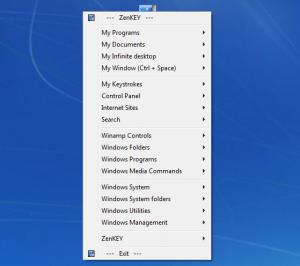ZenKEY
2.5.3
Size: 2.58 MB
Downloads: 6704
Platform: Windows (All Versions)
Microsoft designed specific menus and options for Windows, but there are many applications out there that give us something more. The purpose of ZenKey is to bring a great number of menus, options, shortcuts and so on, into a single pop out menu which you can access anytime by using a simple keyboard shortcut. You can perform almost any action or access anything, from the comfort of your desktop.
ZenKey is freeware, so you can use it for as long as you want, free of charge. You can use it on Windows 2000 or any later edition, without a significant impact on your computer's resources. The application's setup file is roughly 2 and a half MB, which means that it can be downloaded and installed in just a few moments.
While the application is running, you can use its default keyboard shortcut, click its system tray icon or a floating icon, on your desktop. This will reveal a large number of options in a system of sub-menus. You can access usual locations, like My Computer, Control Panel or Network Connections, by navigating ZenKey's menus, but you can find much more than simple navigation options. You can also run programs from the Ms Office suite or any other software if you configure ZenKey accordingly. Another advantage is the fact that you have full control over Windows Media Player and Winamp. For example, you can bring up file information for the current song, load a file or a folder, change the volume and more.
ZenKey allows you to make better use of your desktop, thanks to its Infinite Desktop feature. If you activate this feature in the general settings menu, you will be able to move any windows outside the screen, so you will have more room on your desktop. You can either use commands, from one of ZenKey's sub-menus, to move windows in a certain direction or you can activate a map, on which you may click and drag your windows. The best part is that you have infinite space, on which you can move windows.
Other options can be used to manipulate active windows. The application gives you the possibility of turning windows into icons, to change their opacity level, center or resize them and more. For entertainment purposes, you can ask ZenKEY for a wise or funny quote. It can display all sorts of quotes and proverbs, from things to say at work to famous quotes from Confucius.
pro:
ZenKey makes it much easier and faster to access a file or a folder or to perform certain actions. It provides infinite desktop space, so you can open any number of windows and move them outside the screen. You can also make windows transparent, turn them into icons and perform other actions.
con:
With so many features, ZenKey's menus can be overwhelming for first time users.
A chaotic desktop can be turned into a place of harmony with ZenKey's smart and flexible features.
Pros
Cons
ZenKEY
2.5.3
Download
ZenKEY Awards

ZenKEY Editor’s Review Rating
ZenKEY has been reviewed by Frederick Barton on 19 Feb 2013. Based on the user interface, features and complexity, Findmysoft has rated ZenKEY 5 out of 5 stars, naming it Essential